Self-publishing is quite a journey. As hard as I tried to make sure everything was in order when publishing my story to Amazon, I succumbed to stupid mistakes – one of which applied to the formatting of my story.
I really wanted my story to stand out and look pretty on whatever electronic reader was being used. I love how the drop cap format looks at the beginning of chapters and tried countless ways to apply it to my book in the Kindle format.
For those of you that may not know what the drop cap is, here is a paragraph from my story, “Beautiful People” (Yep, it’s my latest story that isn’t even out yet – so here’s a sneak peak – but you will have to squint!), with the drop cap format:
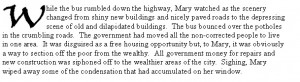
So yes, I spent hours trying to figure out how to implement the drop cap. I could do it in Word, but it wouldn’t transfer to the Kindle format. I tried everything. First, using the drop cap function in Word – no luck, then I tried forcing the format by making the font bigger for the first letter – looked horrible, finally I went through every chapter of my book and pasted an image in of the first letter and wrapped the text around the image. OK, yes, tedious. But I wanted my book to look a certain way. The next step was to import the story and check to see if the format transferred. Guess what? It did!
At this point, you are probably wondering where my big mistake was? I’m getting to it. It’s a good one.
I scanned my story for 50 pages or so and it all looked great. Pleased, I patted myself on the back and took myself out for a coffee.
It was about a week or so later that I was notified by a reader that the very last chapter of the book had a bunch of random formatting. After the last sentence of the book, it had random chapter headings such as, Chapter 20 Chapter 30 Chapter 10 – these were all listed in random order. Evidently the import didn’t like some of the chapter and drop cap images and moved them to the end of the book. I’m sure it left some wondering what my intent was or if there was an issue with their download. So if you are one of those with my uniquely formatted book, yes, you have all the content. Please consider it a one of a kind. I do have a planned sequel to “Conduit: The Beginning”, so I like to think that the random chapter lingo at the end of the book can signify the chapters in the future books to the series!
So what have I learned from all of this?
1) Check every page with every fresh import for your story, even if it’s small change.
2) Use a tool such as MOBIPOCKET eBook Creator
To my second point, I dabbled with the MOBIPOCKET eBook Creator to fix the format of my book. It will import a Word file with special formatting and convert it to a .mobi file which is easy for the Kindle import and it appears that it will accept a lot of special formatting without much hassle. From this point on, I will always be using this tool. You can grab a free copy here:
Now some may be wondering why I’m sharing my stupid mistake with everyone. It’s my hope that others can learn from my error. E-publishing is a new world for all and though it is easy to post a book out on Amazon, there are plenty of pitfalls that need to be avoided as well.
Good luck if you are in the process of getting a book out there and I hope I have helped in some way!

